Logging into the System using a QR Code
You can log into your account through the mobile app using the QR Code associated with your account, instead of logging in using your email and password. This guide will walk you through the details.
Accessing Your Account's QR Code
To get your account’s QR Code, log into the website from your browser, then click on your account picture and select “Mobile Apps.”

Click on “General App“.
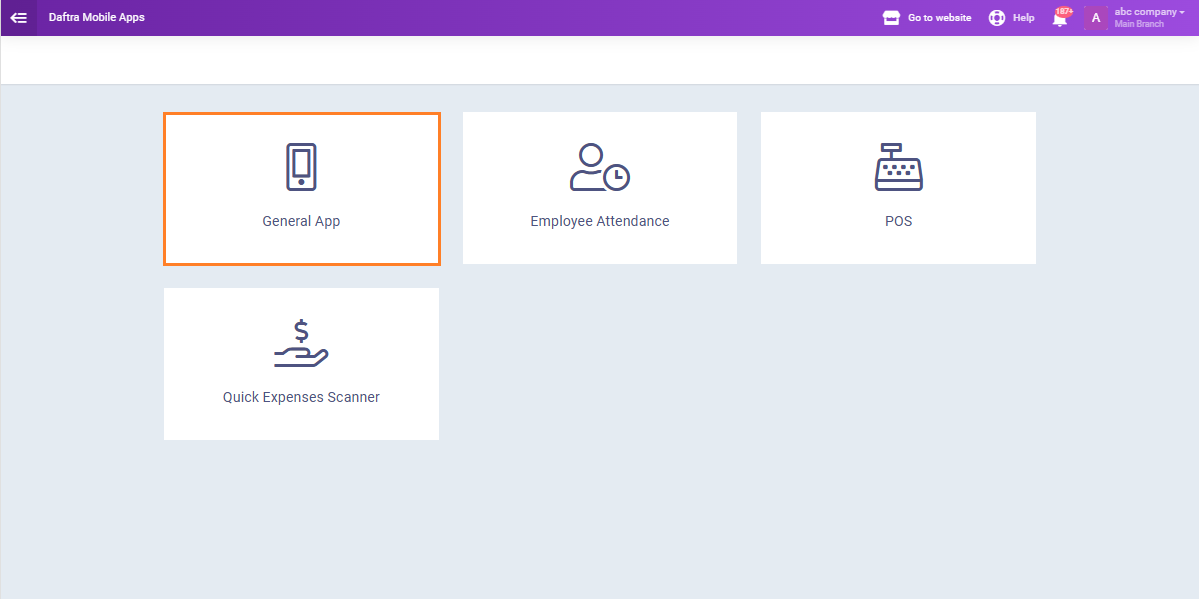
You will find your QR Code under the “Scan the QR-Code in the Web-View” section.
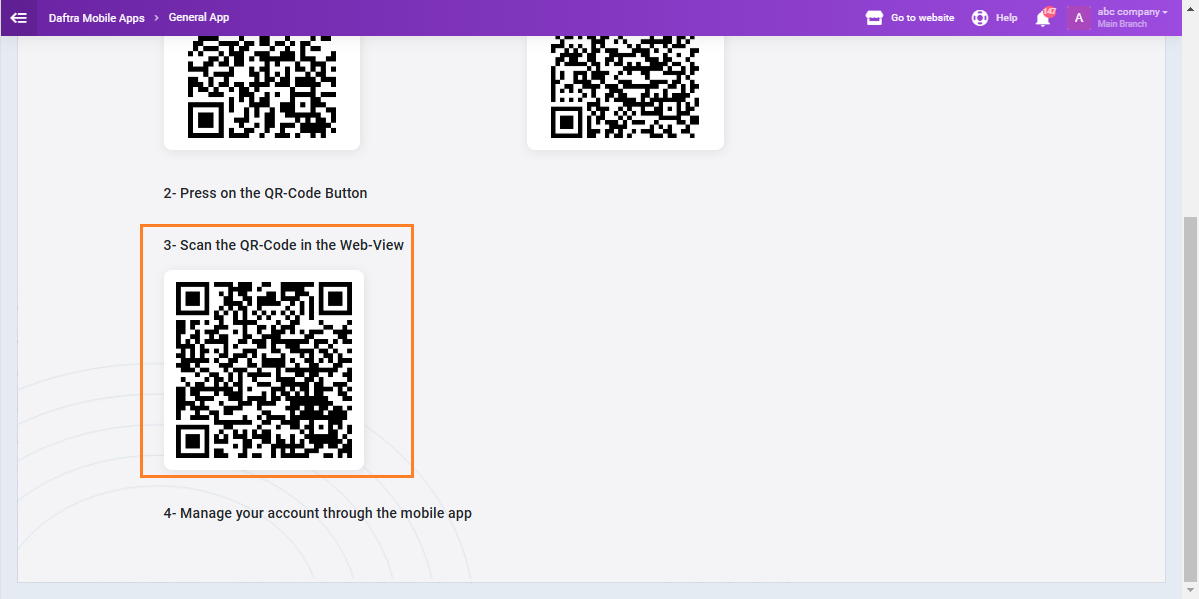
Logging into Your Account on the Mobile App using the QR Code
Open the Enerpize app on your mobile. Tap the “Scan QR Code” button.
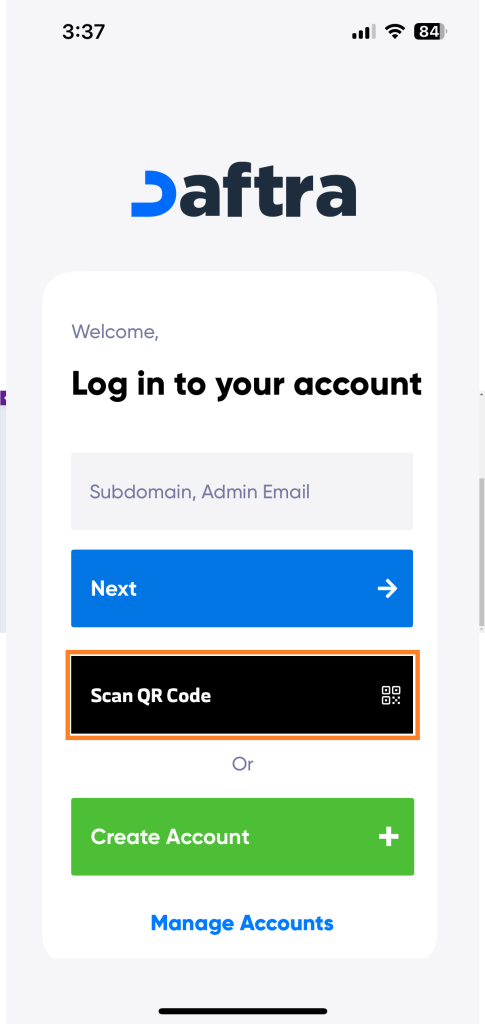
The instructions for logging in via the QR Code will appear, along with the section where you can scan the QR Code.

Scan the QR Code from your Enerpize account on the browser.

After scanning the QR Code, you will find that your account has been successfully opened on your mobile.






