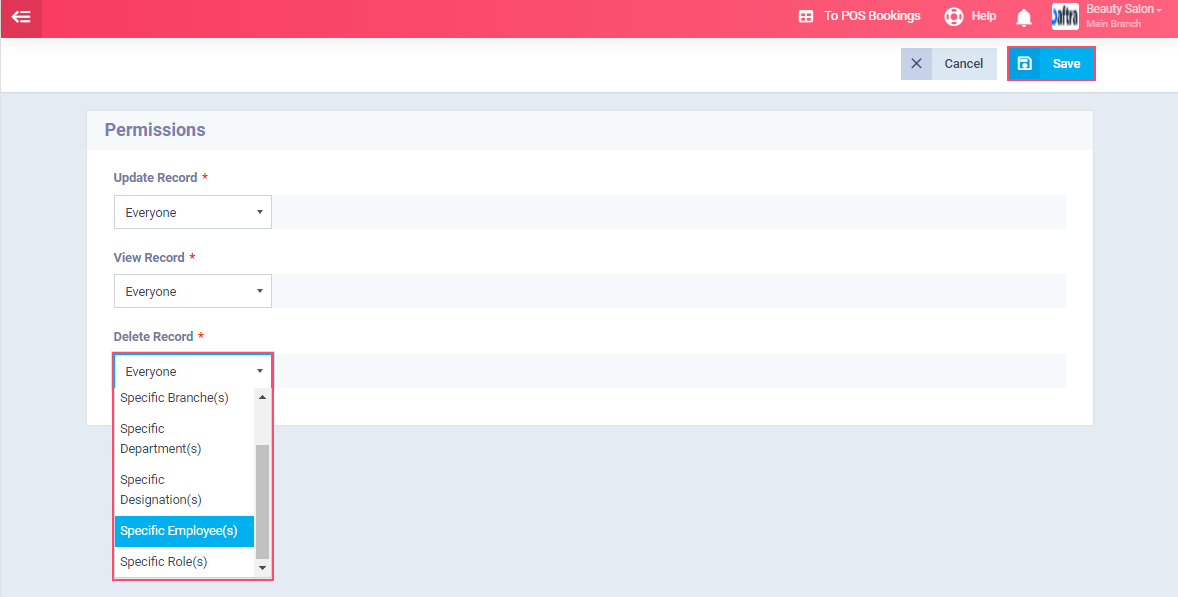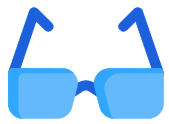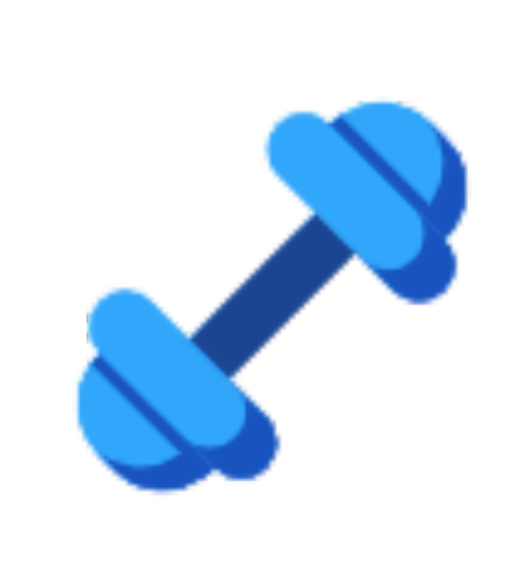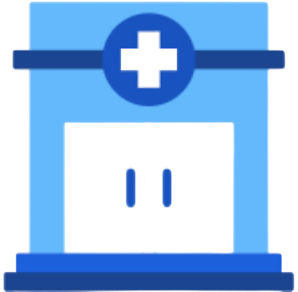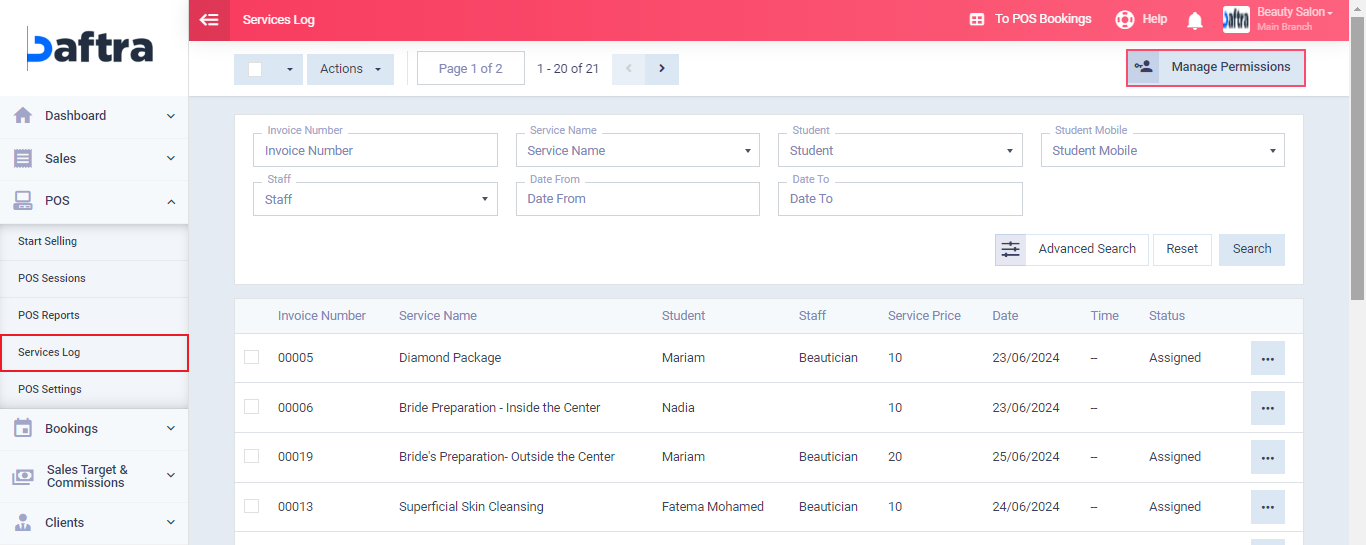Beauty Salons Orders Permissions
Beauty salon orders permissions are used to control who can modify, view, or delete orders. This allows you to set restrictions so that some system users have these permissions while others do not.
Let’s learn how to configure these permissions now.
Managing Permissions for Beauty Salon Orders
You can define permissions related to the order log as follows:
Click on “Services Log” from the “POS” dropdown in the main menu, then click on “Manage Permissions.”
You will find each permission listed individually, with options to specify who can manage each permission.
You can assign the permission to modify beauty salon orders to a specific branch, while assigning the permission to delete beauty salon orders to a specific department like sales, which makes assigning permissions more flexible.
Choose from the dropdown menu who has the right to:
- Modify records.
- View records.
- Delete records.
Then adjust the permissions accordingly and click the “Save” button.