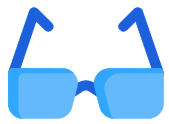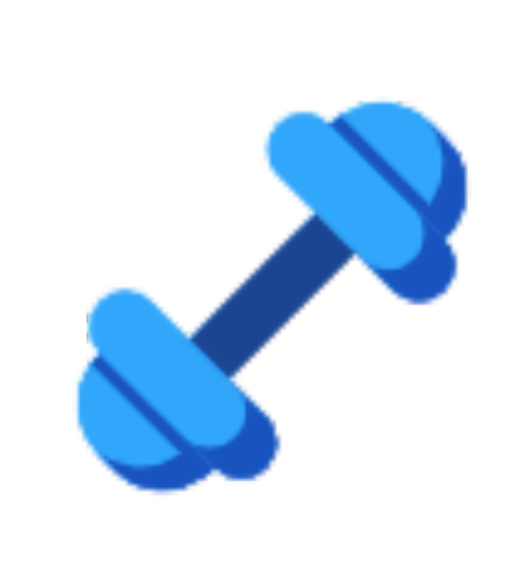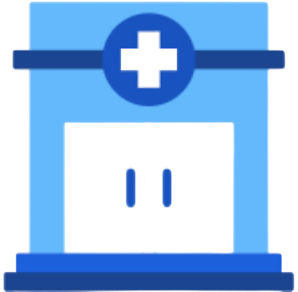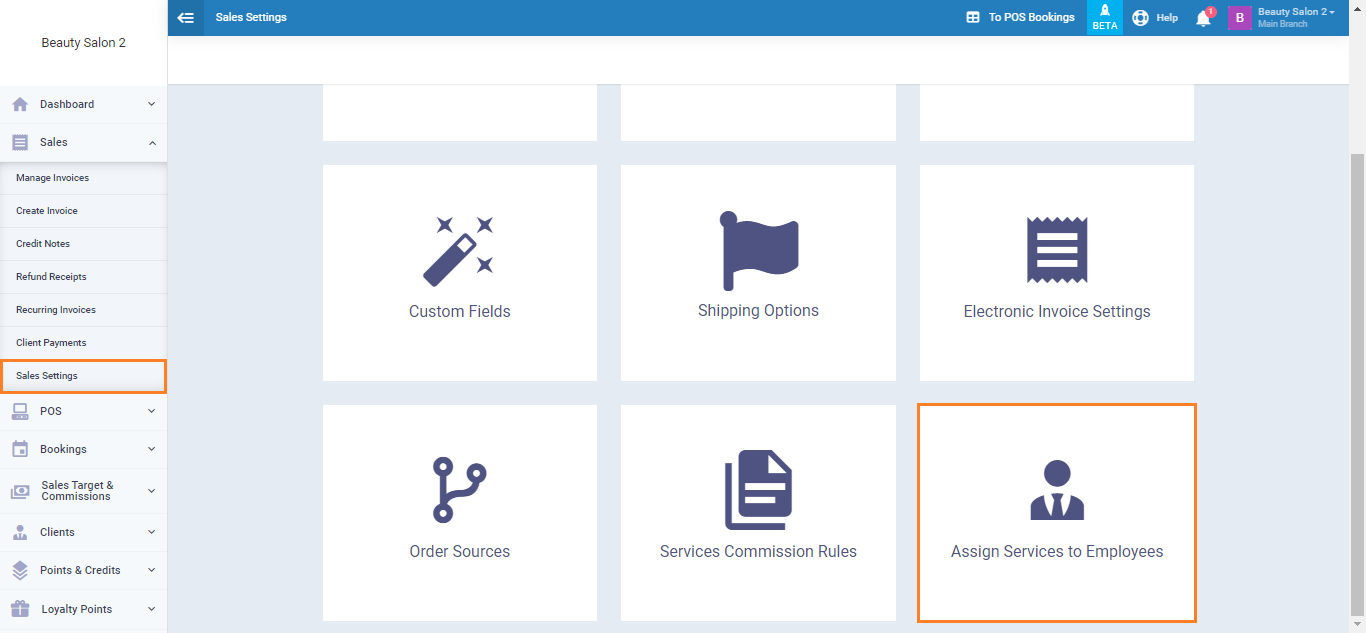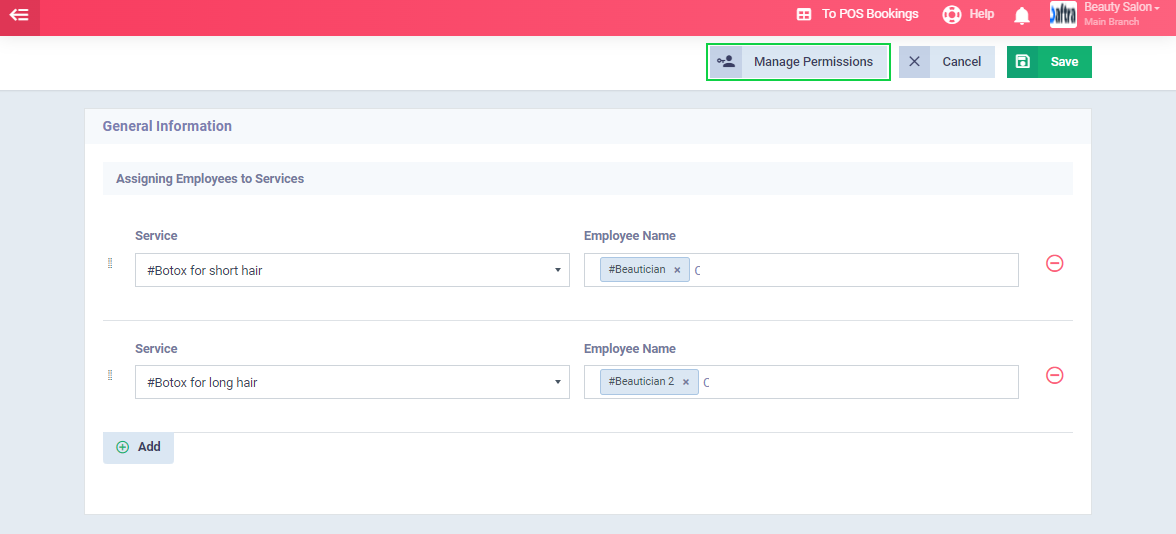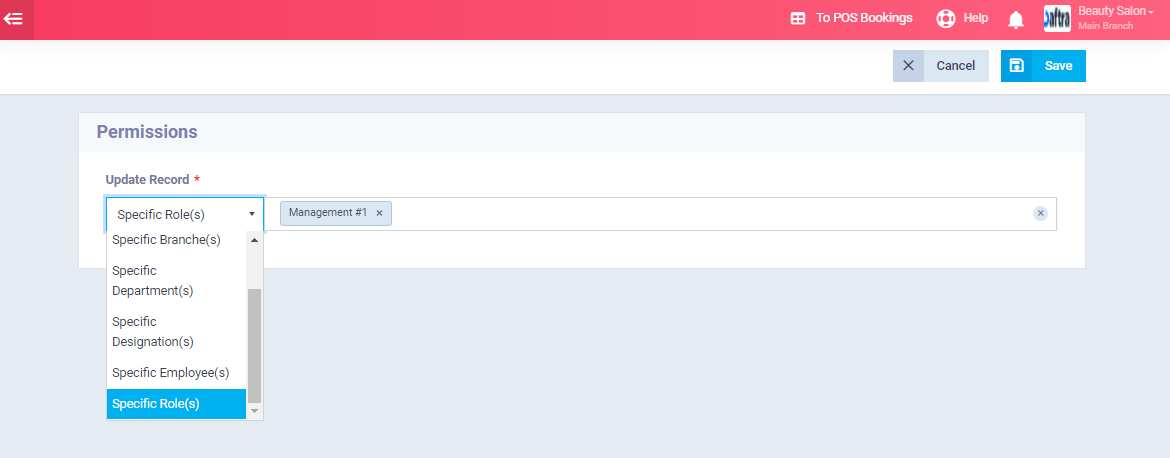Managing Permissions for Assigning Users to Services
Permissions for assigning users to services in beauty salons are used to control who can edit records of user assignments to services. This allows you to impose restrictions, so only certain system users have this capability.
Let’s learn how to configure these permissions now.
Managing Permissions for Assigning Users to Services
To control permissions for assigning users to services and who can edit them:
From the dropdown menu of the “Sales” click on “Sales Settings“, then select “Assign Service to Employee“.
then click on the “Manage Permissions” button.
Select from the dropdown menu who can edit records of employee assignments to services, whether it’s for a specific department, branch, or even a particular employee.
Adjust the permissions as needed and click “Save“.