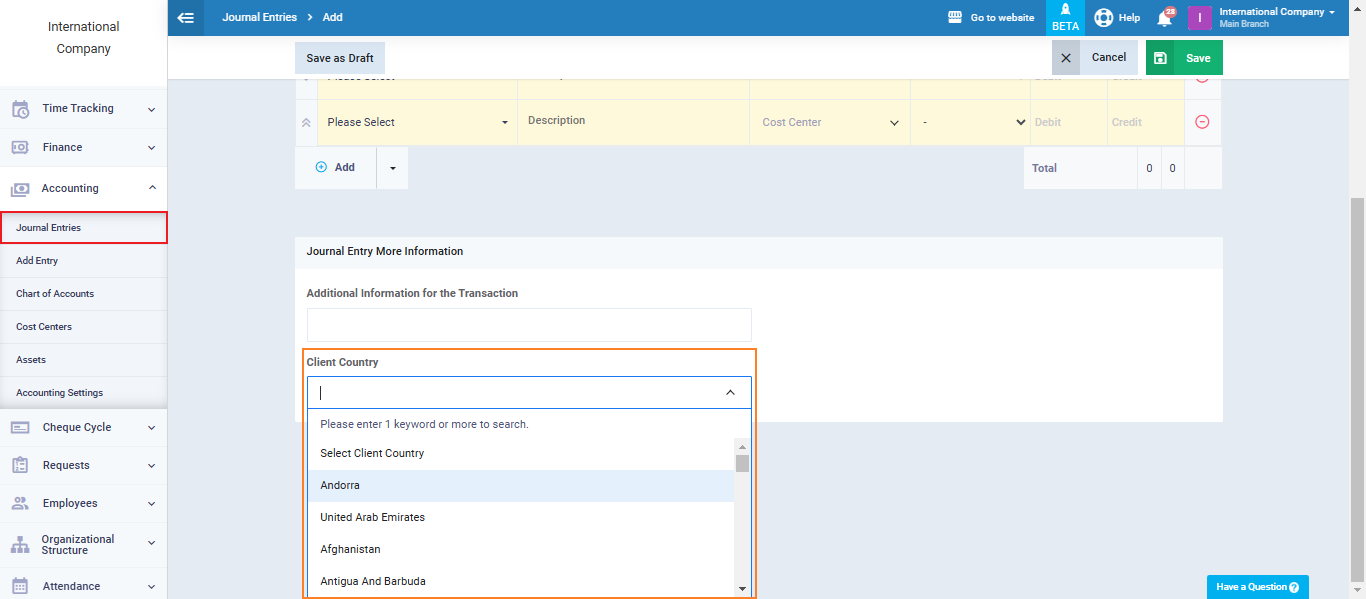Journal Entries Custom Fields
The custom fields for journal entries allow you to add custom data that suits your accounting needs. The software provides a variety of fields that you can customize to document important information within journal entries. This guide will explore the types of these fields and how to set them up.
Adding Custom Fields to Journal Entries
To add a field to journal entries, go to “Accounting Settings” from the dropdown menu under “Accounting” in the main menu. Then click on “Journal Custom Fields“.
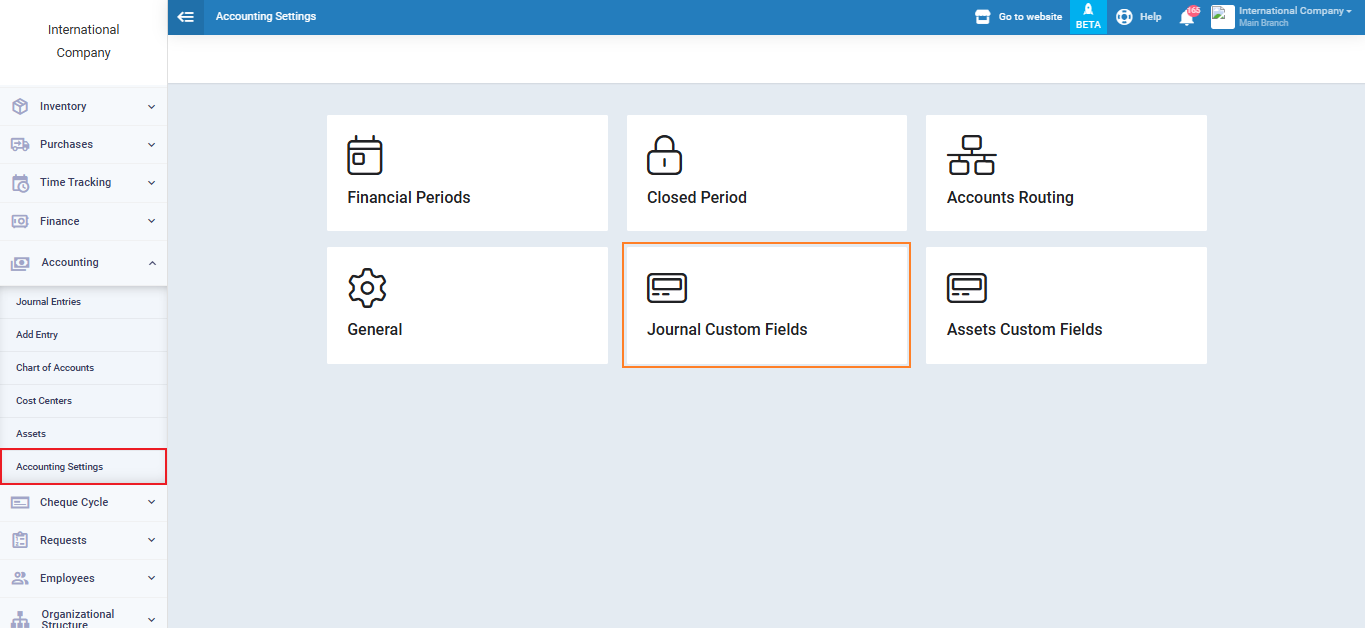
You will see a list of available field types that can be added. All you need to do is drag and drop and adjust the field properties.
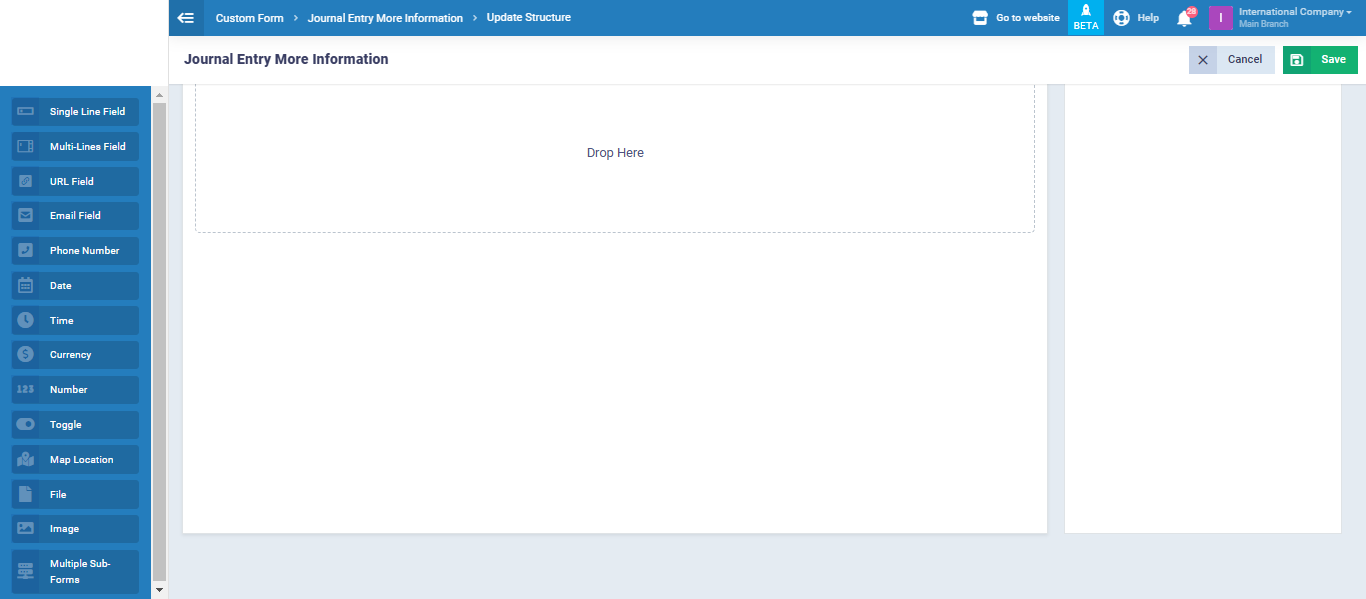
The field key should be unique; it’s not allowed to repeat the same key for more than one field, otherwise an error message will appear:
“(Field Name) Duplicate value.”
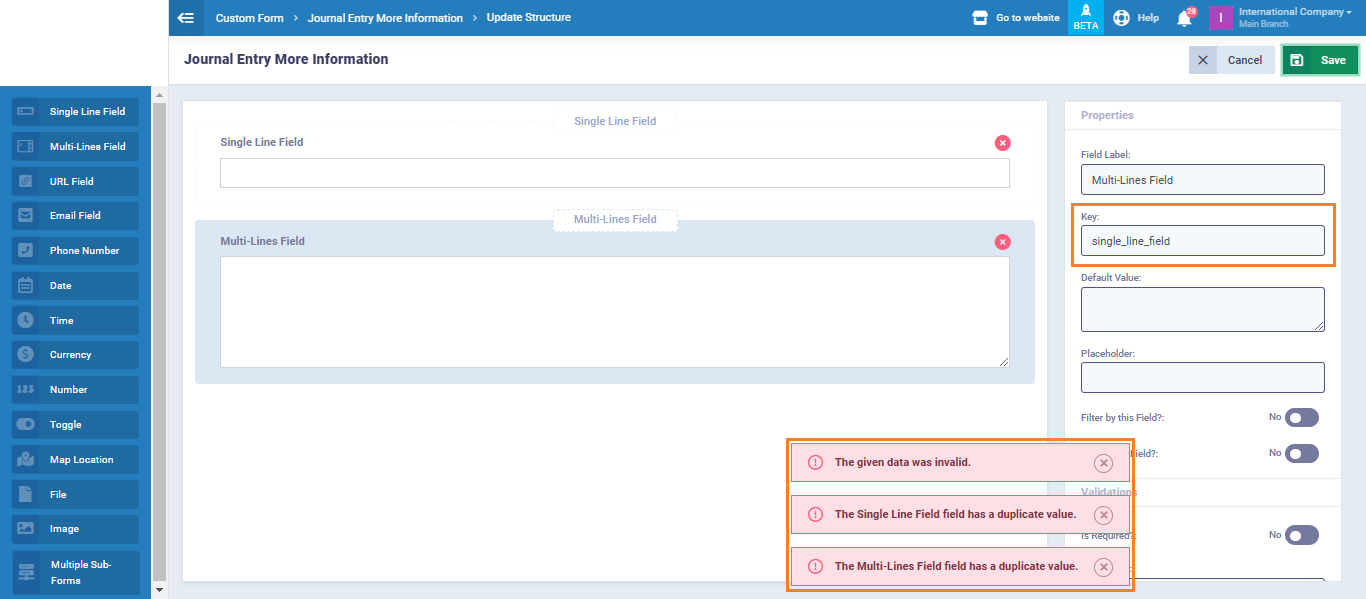
After saving, the custom fields in the journal entry will appear like this.
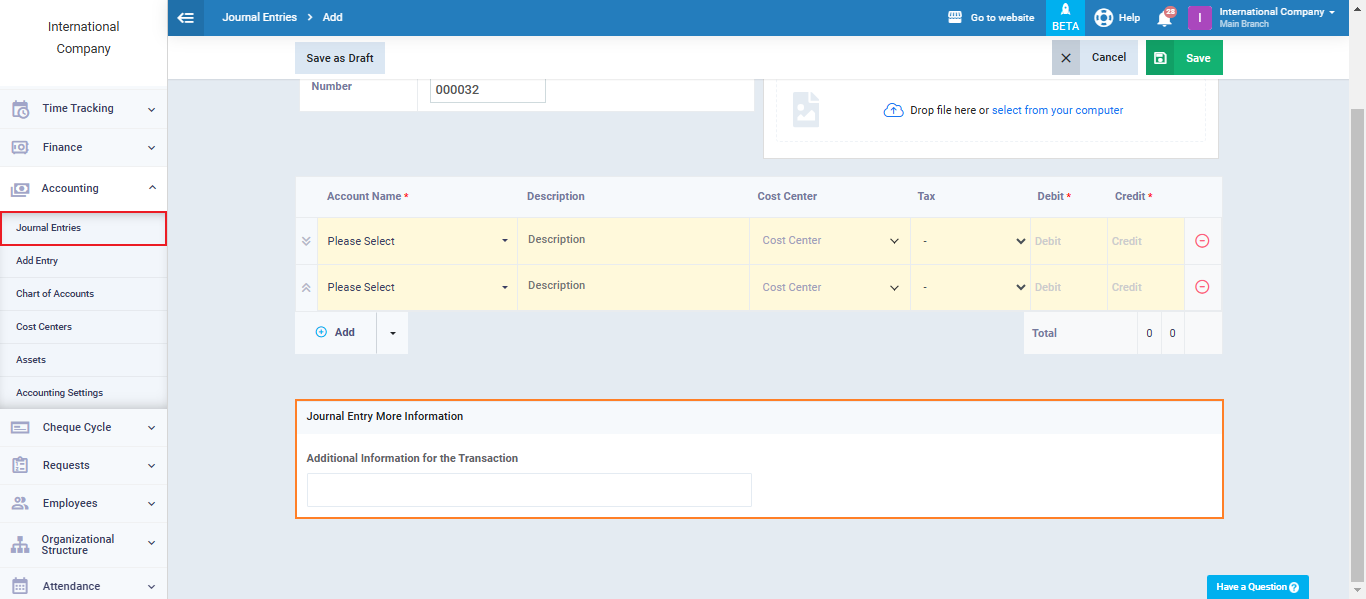
In addition to the previous field properties, there are dynamic fields related to dropdown lists, which are linked to the database.
They appear automatically as choices when you click on the dropdown menu of the field, without the need for you to manually input these choices when creating the custom field.
Properties of Dynamic Fields:
Entity: You choose the database associated with the field.
Listing Field: You choose the part that you want to display as a choice for the field from this database.
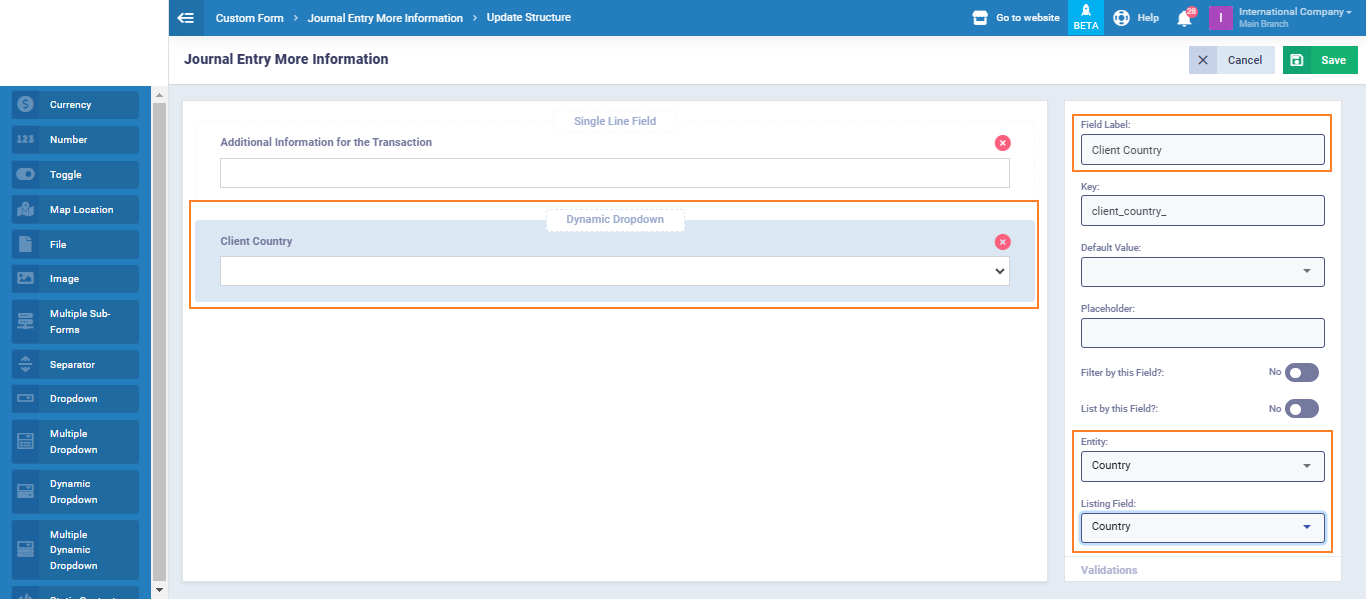
Observe how the system automatically retrieves the countries’ database due to the dynamic field that is directly linked to it.