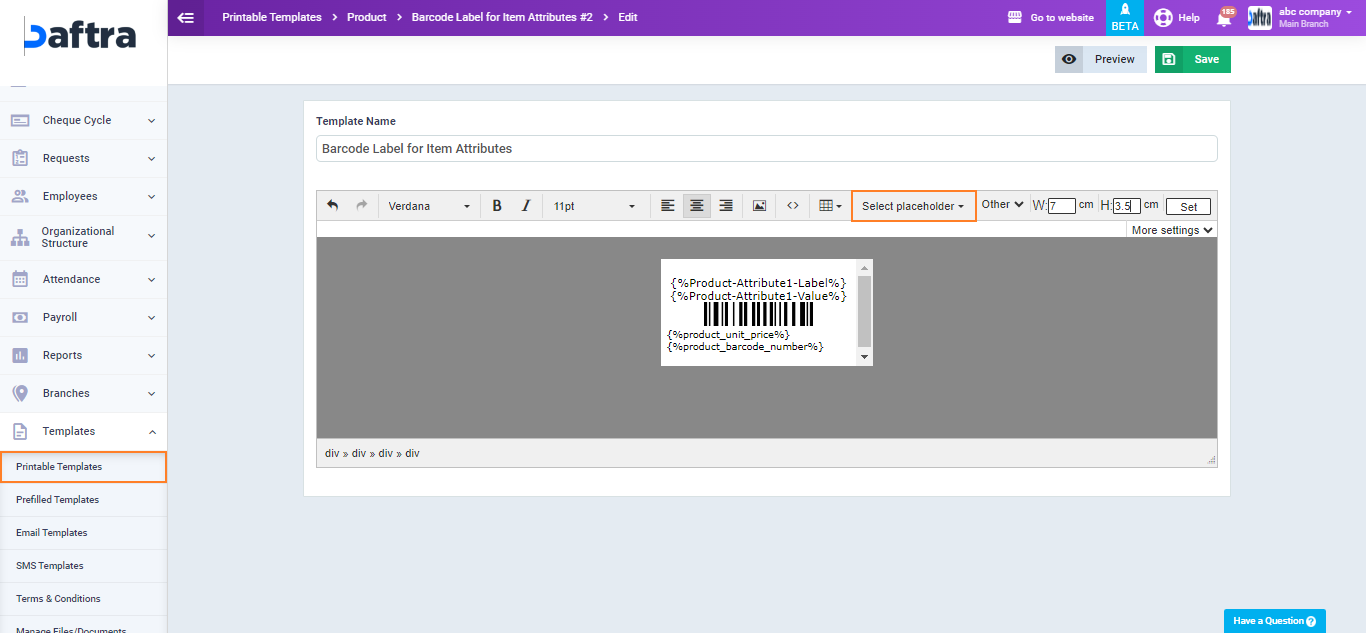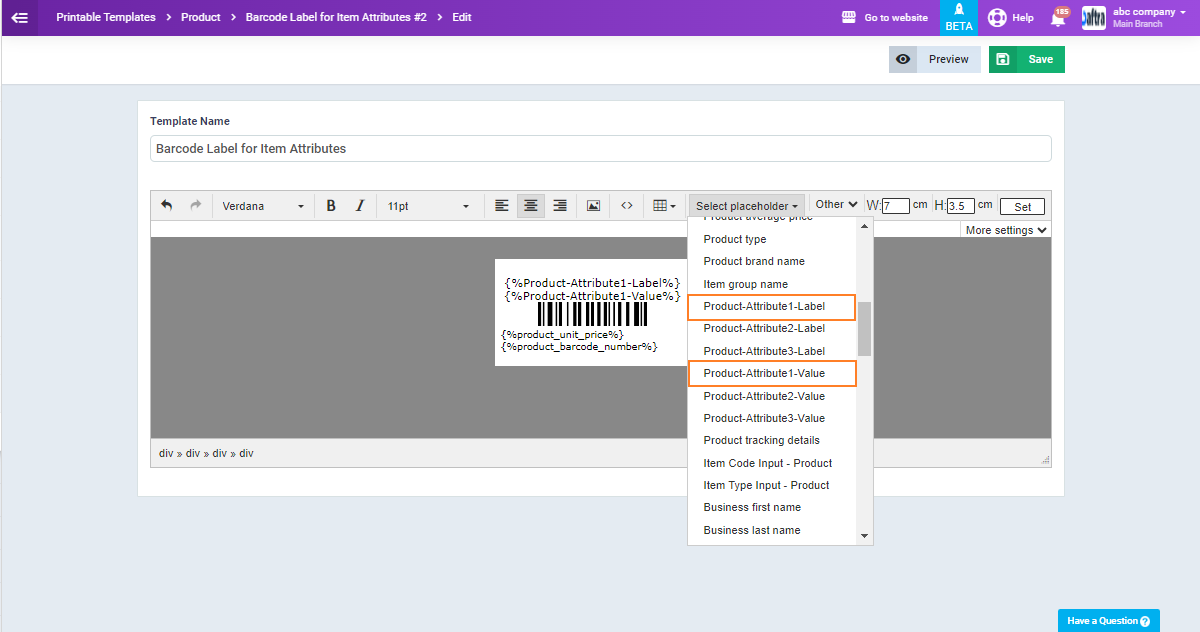Adding Item Properties to Item Groups in the Product Label Template
How to Display Item Properties on the Product Label
Enerpize allows you to use the “Item Groups” feature in Product Management to add an item with various properties. For example, adding a product like a “Dress” along with the property “Color” and a set of different colors for this group, resulting in a collection of products for each color individually. Therefore, displaying the name and description of the property “Color” on the product label is important.
In the following steps, you can add the item’s property name and its description:
- From the main menu click on “Templates“
- Click on “Printable Templates“
- Click on the “Product Label” tab
- Add the variables as follows:
Click on the “Select Placeholder” field.
Select from the placeholders list:“Product-Attribute1-Label” and “Product-Attribute1-Value”