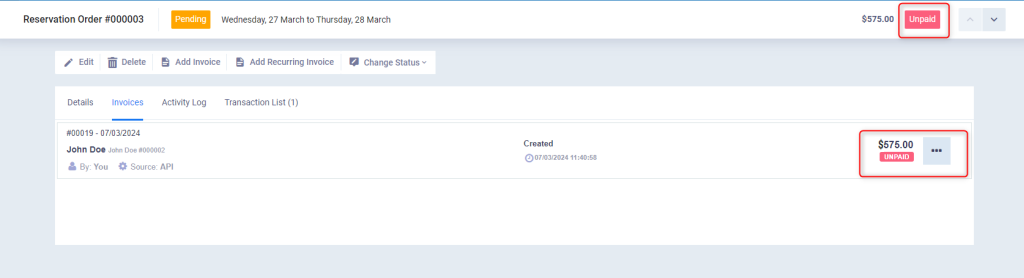Generating Draft Invoices for The Reservation Order of a Rental Unit
Invoices of the draft type generally have some characteristics that distinguish them from regular invoices, such as having no effect on the journal records and the chart of accounts until they are converted into an actual invoice. And through the rental unit settings, you can control whether to issue rental reservation orders as a normal invoice or as a draft.
Enabling the Setting of Generating Draft Invoices for Reservation Orders
Click on “Settings” dropdown “Rentals and Unit Management” in the main menu then click on “General Settings”.

Activate the setting “Generate Draft Invoices For The Reservation Order”
Then press the “Save” button.

Draft Invoices for the Reservation Order of a Rental Unit
If the draft invoices feature for rental reservation orders is activated, the invoices associated with the reservation order will appear in draft status until you add a payment to the invoice, at which point it changes to “Paid” status.
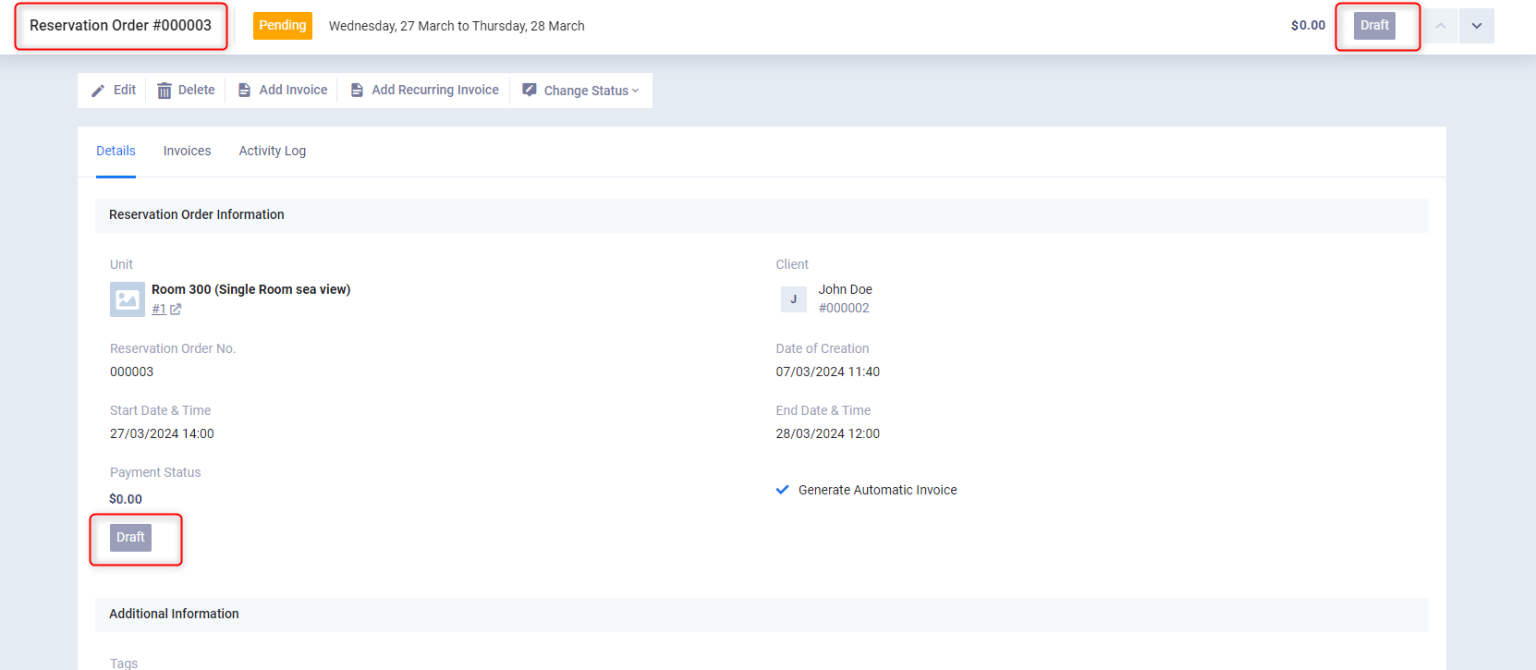
If the issuance of draft status reservation order invoices is disabled, the invoices issued for a reservation order will be in “Unpaid” status until the client makes the payment, at which point they change to “Paid” status.