To edit an installment
- Select “Installments Management” from the navigation menu.
- Select “Installments“.
- Select the installment you wish to edit by clicking it.
- Click the button “Edit“.
- Edit the Installment information
- Due Date: Edit due date as needed.
- Amount: Edit the installment amount as needed.
- Click “Save” once done.
- Note that the system will recalculate the installments and their counts based on the edits that are made.
- Note that you cannot edit Installments that are paid or partially paid.
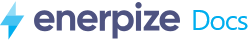
 Sales
Sales
