To track a client's earned loyalty points
- Select “Points & Credits” using the drop-down menu.
- Select “Manage Credit Charges“.
- Display a list of all the Loyalty Points earned by clients including their invoice details.
- Filter by “Credit Type” by inputting “Client Loyalty” in the search field to display only the credit charges of type “Loyalty Points“, or filter by “Client Name“.
- Note that you are also able to view a client’s Loyalty Points details from their file under the tab “Credit Summary“.
- Filter by “Credit Type” by inputting “Client Loyalty” in the search field to display only the credit charges of type “Loyalty Points“, or filter by “Client Name“.
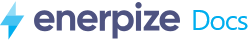
 Sales
Sales
