To deactivate a cheque book
- Select “Cheque Cycle” from the navigation menu.
- Select “Payable Cheques“.
- Click the button “Manage Cheque Books“.
- Click the cheque book you wish to deactivate.
- Click the button “Mark as Inactive“.
- To re-activate the cheque book, click the button “Mark as Active“.
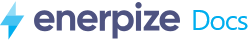
 Sales
Sales
