How to add a cost center?
- Click on “Finance” from the main dashboard.
- Click on “Cost Centers”.
- Click on “Manage” from the top right of the page.
- Click on “Manage Cost Centers” from the list.
- Click on “Add Cost Center” at the top right of the page.
- Fill the fields with the required details as below:
- Name: The name of the cost center on the account.
- Code: this is the code of the cost center which is automatically assigned with the ability to be edited and it cannot be duplicated with any other cost center code.
- Parent Cost Center: You can select one of the stored cost centers on the account to act as the main cost center.
- Is Primary Cost Center?: it is a tick-box to make the cost center primary when it is checked.
- Click on “Save”.
Note: the primary cost centers cannot be associated with financial accounts on the system and they contain one or more secondary cost centers.
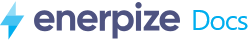
 Sales
Sales
