- From the main menu, click on “Sales Target & Commissions”.
- Click on “Sales Periods”.
- Click on the required period that you wish to delete.
- Click on the “Delete” button.
- Click “Yes” when you get the deletion-confirmation message.
- Note: you cannot delete a sales period that has been approved or rejected.
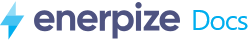
 Sales
Sales
